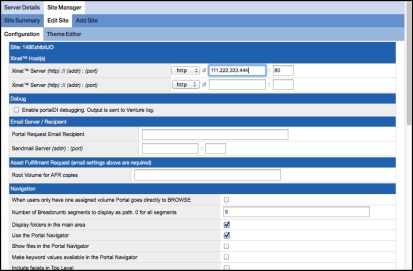|
The PORTALADMIN Site Manager, Site Summary page allows you to survey existing Xinet Portal sites on the Xinet Portal server.