The Logging, Database tab presents the contents of the
venture.log file.
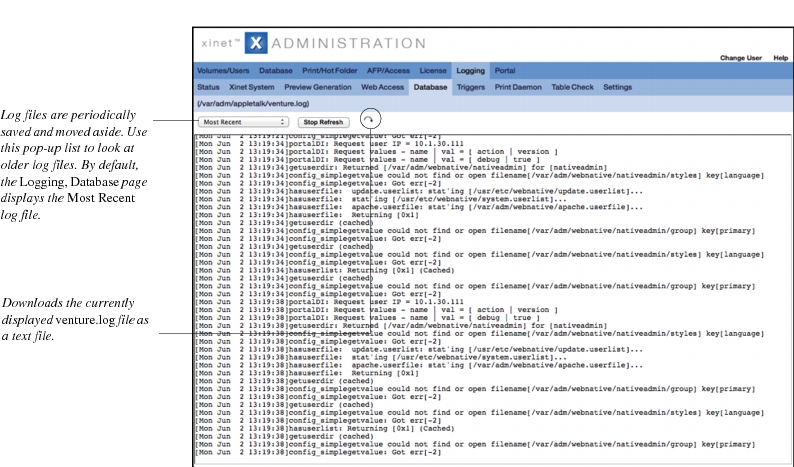
When the syncvoltodb(8) process runs periodically, the
venture.log rotates, with the
venture.log becoming the
venture.log.old. A new
venture.log file will be created
only when there is something to report to it;
for example., a new log does not automatically get made.
Use the steps described in Xinet TechNote 147: Repairing Venture MySQL Tables to check and repair the database. If you encounter problems you can’t fix yourself, Xinet Technical Support may ask to see the contents of the
venture.log, or upon occasion ask that you search for something in it. The
Download Log File icon will facilitate that process.

