The FPO/WEB History page reveals the contents of the
fpo_log (Unix) and the
fpo_log.wri (Windows) file.
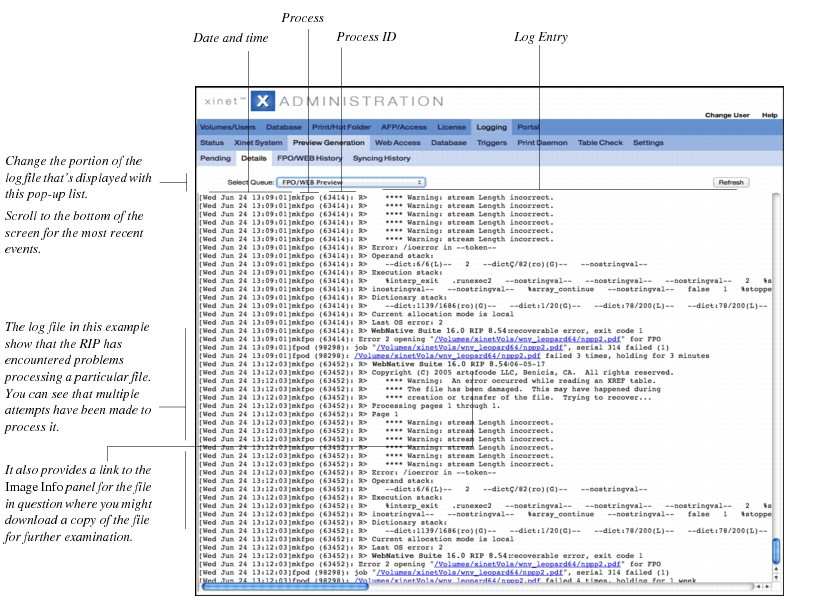
The mkfpo(1) program reports errors about difficulties in making previews. You might want to look here, for example, if you hear complaints about system performance or perhaps when a Web preview doesn’t show up as expected. (Perhaps someone has just copied 500 multipage PDF documents onto the system or imported 7,000 digital camera files.) Your Xinet integrator or Xinet Technical Support might also ask you to e-mail the contents of this log file.
The Logging, Preview Generation, Syncing History page shows the contents of the
vlog (Unix) and
vlog.wri (Windows) files, located in the following directories:
It provides details about various processes that enter information into the Xinet database during preview generation. Like the FPO/WEB History, you can select the portion of the log file to view, by date, using the pop-up list in the upper left, with the latest information in the selection always appearing at the bottom of the page. The page also provides links to
File Info panels for files upon which the synchronization processes are being run, a handy way to download and examine any problematic files..
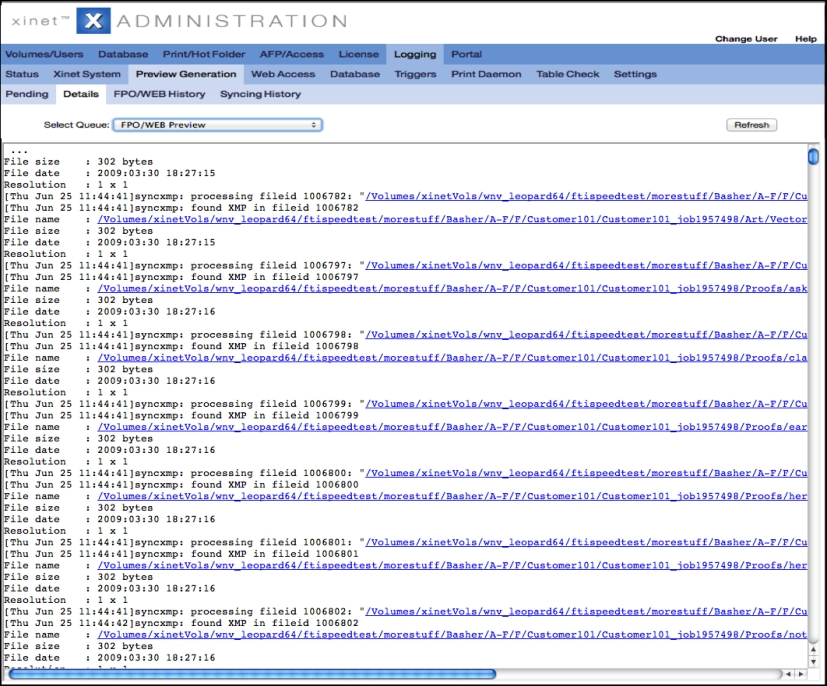
You can request that additional information be recorded in the vlog file for any of the processes about which it provides reports. See
The fpod(1M) vlog file for full details about additional debugging information.

